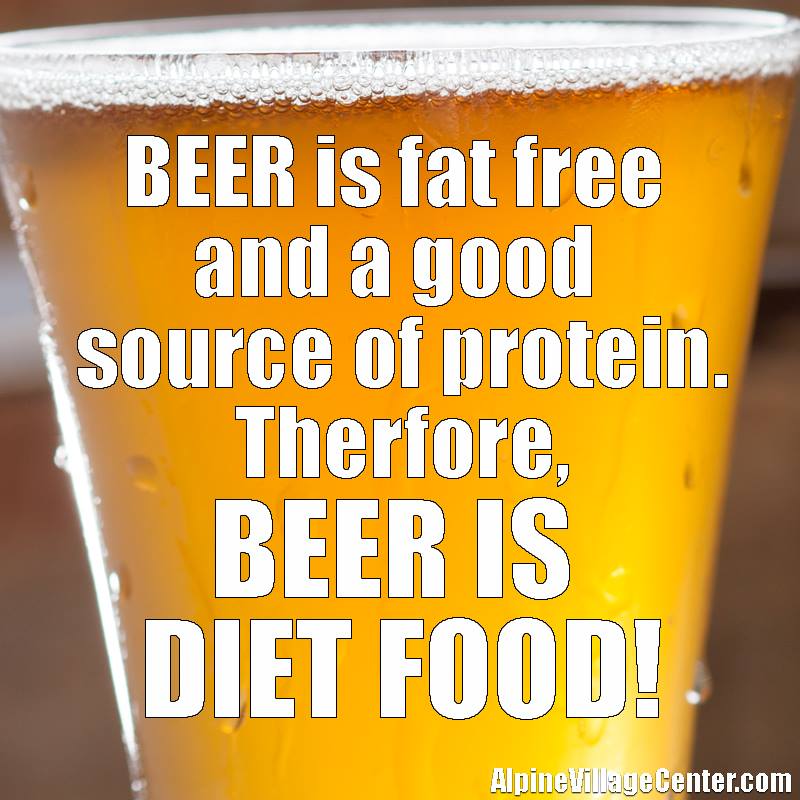An article was shared a little while ago called “9 things you should immediately stop doing on Facebook”* and while it made some good points, I’m not totally in agreement on them all. Here are some points of my own on 4 things you should immediately start doing on Facebook if you have a professional page.
1) “Like” your posts:
This is in direct contrast with the other article. Some people have suggested that “liking” your own posts is redundant and flat out un-cool, but the simple fact of the matter is that the way Facebook works has changed and “liking” your own posts is just plain good for business.
Every “Like”, comment, and share on your posts increases its visibility and chances of snowballing into more “likes” and thus more visibility. No matter what your professional page, take the time after each post and click the “Like” button. If you’re like me and have multiple professional pages for various movies and businesses than you can do even better by “liking” from each one and make sure that every admin on your page is doing the same. Now that’s what’s I call teamwork.
If you have some money to spend, boosting posts is also a good way to increase their visibility. If you’re going to do this, I suggest setting a monthly budget for yourself. Also make sure you keep your boosts from getting rejected by following the 20% rule.**
2) Include a call to action:
I see it time and time again, someone shares a cool photo or article with a link on their page, but fails to follow it up with anything in the post body. I might click on your link or “like” your photo, but that’s probably all I’ll do and that goes for all of your other followers too.
When you’re posting a funny photo about your upcoming event, you may think it an obvious advertisement for people to then go join the event, but the fact is people need a little more encouragement. Make it easy for them. Include a call-to-action on every post that is intended to get people to do things. For example, you’re throwing a New Year’s Eve fundraiser bash next month, so you post a #TBT from last year’s bash to get people excited. Your post body should say something like this, “#tbt We had a great time at the 2015 NYE Benefit Bash! Join this year’s event to stay up to date!” Then include a clickable link to the event. Very simple and very effective.
3) Schedule posts:
You may be the type of person who is constantly on their phone or computer checking Facebook. You’re not alone, but the majority of users, while they may check often, only take time to “like” and share during certain times of the day. Peak Facebook times are in the morning before work, during lunch breaks, and at night after getting home from work. It’s pretty logical, but a lot of people still don’t schedule and therefore their posts fall off into the land of the unseen. Does this mean that you have to wait until 12:30, then go onto your computer at that moment, and write your post? Certainly not, Facebook has made it easy for us. Simply create your post in the status update section of your timeline, then click on the arrow to the right of the button that says “publish” and a dropdown menu will appear, select “schedule,” schedule the date and time you would like it to go out, and you’re all done. You can even make it easier for yourself and schedule posts for the entire week all at once. Then go back after it’s posted and “Like” and share.
4) Create original content:
Sure it’s fun to share other pages’ posts, especially when they create something that your followers will also find entertaining, but it’s important to create original content of your own on your Facebook page. That way, others can share it and it will help increase your pages visibility, and by creating original content you keep your page and your business operating within the confines of the law. (Yes people do get sued for using non-licensed photos online)
Creating original content is easier than you might think. One commonly created and often shared post is the Meme. Meme’s are simple; Think of something you’d like to say, get a photo that goes with it (These steps can be reversed), then write the statement or question on the photo in “Impact” font with a 1-3 point black “stroke.”
Remember it is illegal to use anyone’s photo without permission, so do not simply search for pictures on Google. Use a photo you’ve taken yourself. Flikr is also a great place to find photos that give permission to be used commercially and/or to be modified. I also suggest watermarking or branding your meme, so that if someone else uses it, you will be credited. I like to type the web address for my page somewhere on the photo. (I’ve included a recent meme that I made for one of my pages) You should also create original images for your page or event headers. The dimensions can be found on facebook’s help section. Editing your photo in those dimensions will ensure that nothing gets cut off when it’s uploaded, and if you’re adding text to the image, and you think it’s something you’d like to boost, make sure to follow the 20% rule as I mentioned above. Facebook makes that easy too, by providing the grid tool where you upload your photo and it will tell you if it passes or not.
I am the main admin for 4 Facebook pages right now, and I do all of these practices daily for each page. Social media is fun and should always be a way for fans and friends to engage organically, but it is also an important tool for businesses so don’t forget to treat it that way.
There is definitely a line that can be crossed, too, where some pages become to “advertisey,” and if that happens people will often unfollow or unlike your page. To keep that from happening with your professional Facebook page, remember to be the voice of your business but not a commercial for it. Let me know in the comments below if you have any further questions or if there are other practices you’ve found helpful when managing your pages, and happy Facebooking!